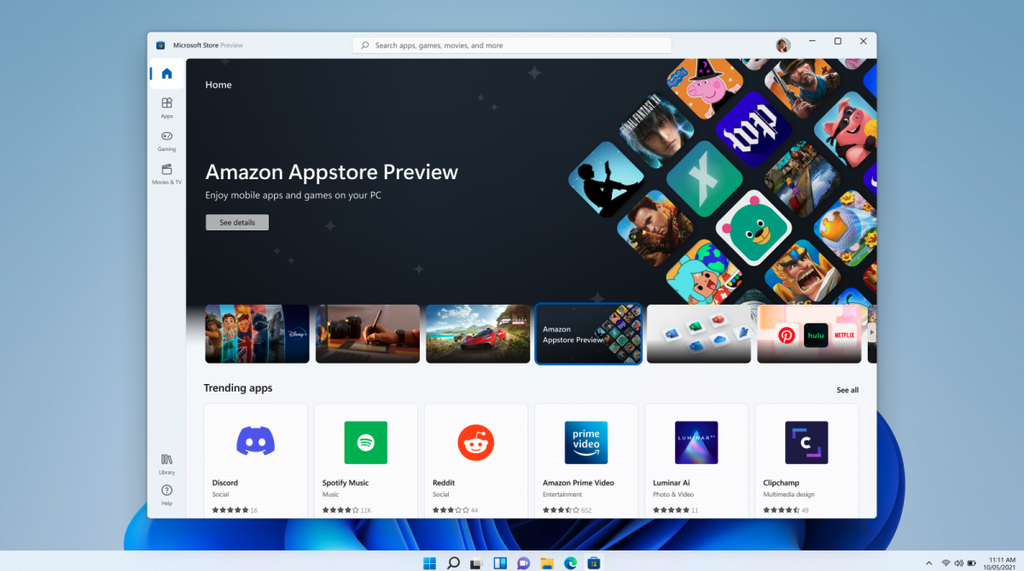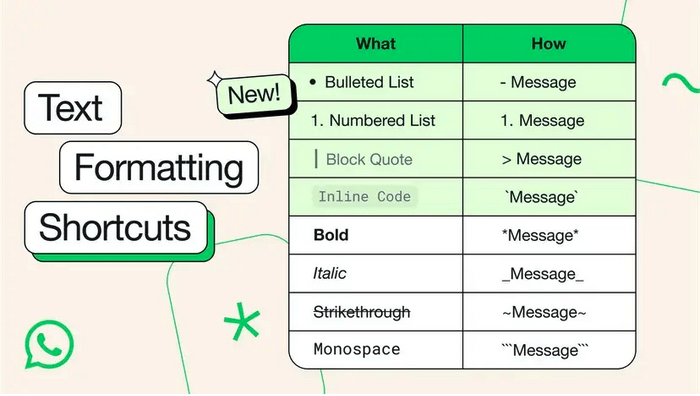Privacy security of user data are high on WhatsApp’s list of priorities and that perhaps helps the app remain one among the best encrypted instant messaging apps out there. The company recently starting testing a new label to emphasize chat encryption and other recently-released utilities already helps to keep your chats secure from prying eyes.
Good examples which come to mind immediately are chat lock!, which allows hiding private conversations and app lock for WhatsApp, as well. A peek at the latest beta reveals the latter is in for a major upgrade and we couldn’t be more excited!
If you want to secure your conversations with biometric authentication, WhatsApp offers two ways – the first is to hide private chats from the main chat lists by enabling chat lock on a per-conversation basis. Once activated, you’ll have to pull down on your chat list, like when refreshing a webpage; and you’ll see an option for Locked chats appear at the top of the list. The app will request authentication by face or fingerprint when you try to unlock.
If you have a work phone where all the chats must be protected, you’re better off setting up an app lock. The feature is offered at a device level in several Android skins by major OEMs, but Meta’s chat app has its own version built in as well.
While combing through the latest WhatsApp beta, version 2.24.6.20, the sleuths at WABetaInfo discovered app lock is expanding beyond just biometric fingerprint authentication to include other unlock methods such as face unlock, and device passcodes. The change would help people set up the feature even if they don’t prefer fingerprint unlock or if they’re using an affordable Android device which lacks reliable biometric sensors.
Multiple authentication methods also help serve as backups for fingerprint authentication; like on that day when you’re wearing gloves but need to unlock the app. The update also improves the accessibility with app lock, because some people may be unable to use some of the available authentication methods.
While this is a big step up from the current implementation of WhatsApp’s lock feature, WABetaInfo cautions against installing the latest beta to try the feature before a wider release. That’s because the current beta version is prone to crashes, and that could compromise the app’s core functions.